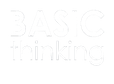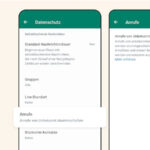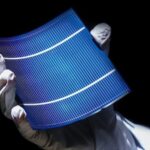Want to quickly calculate your tip when paying at a restaurant? It works with an Apple Watch. We show you how to use the tip function on your Apple Watch.
The Apple Watch is by far the most popular model among the Smart Matches available worldwide. In 2022 alone, the iPhone company sold 41 million units of its small wrist computer.
But the smart watch is not just an expensive accessory on the wrist. Thanks to its smart functions, it can also be quite useful in one situation or another.
The Apple Watch as a calculator on the wrist
As on the iPhone or MacBook, the Apple Watch also has the Calculator app. However, the small calculator on the Apple smartwatch can do more than just simple arithmetic.
With one click, you can quickly calculate how much tip you need to add to your bill in a restaurant.
How to calculate tips with your Apple Watch
Calculating tips with your Apple Watch requires only a few steps and is therefore ideal for restaurant visits.
First, open the Calculator app on your watch. Enter the amount of the bill and then click on the button for “Tip”, which is marked with a euro and a percentage sign.
A new window opens in which you can enter the percentage you would like to give as a tip. You can set this as a variable via the Digital Crown.
Split the bill between several people
In the window for calculating the tip, you can not only set a percentage. In another input field, you can also set whether the bill should be split.
To do this, click in the field that says People. Here you can also change the number using the Digital Crown. The Apple Watch then calculates the partial amount for each person.
At the bottom of the screen you will see the total amount including the tip you have chosen. Below this is the amount due per person if the bill is split evenly.